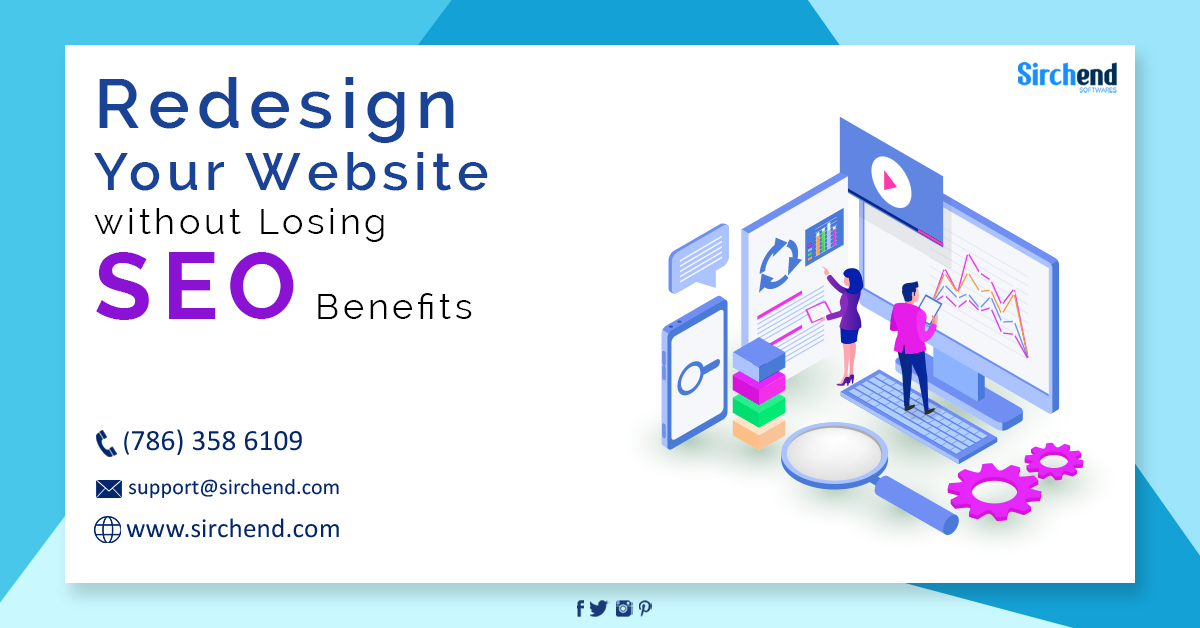“Will I lose my Google ranking if I update my website?” is a question that most of us have regarding website design. If done incorrectly, the answer to this question is yes. There have been numerous instances where users have experienced traffic loss as a result of migration. If you want to revamp your website without sacrificing SEO, there are a few things you should keep in mind. In this blog, we’ll go through several key measures to help you redesign a website without losing SEO.
Create a temporary URL for your new website
Never attempt to test an existing website while building a new one. Copying your existing website to a temporary URL and testing on that temporary URL is always a good idea. Change the domain when the website is ready on the temporary URL.
We do not advocate working on your live website because many things might go wrong when you make updates. The next thing to keep in mind is that the temporary URL should not be indexed by Google, resulting in duplicate content issues.
Look for broken links on the new website
The second stage in redesigning a website without compromising SEO is to test the new website for broken links. There could be broken links in your website’s CSS or Javascript. As a result, it is preferable to fix these broken links before going live.
You can use one of the many free broken link checker tools accessible on the internet to test your new website. You can also do this by installing extensions on your web browsers, such as Firefox or Chrome.
Make a list of all the pages on your old/current website
It’s common to modify the slug of a page while redesigning a website. It’s also critical that you notify the search engines about the modifications.
If you don’t do this, your search ranks will suffer, and your domain authority will drop, resulting in a loss of organic visitors. Take your site map and save it as a text file to build a list of all pages quickly.
Create 301 Redirects
It will help if you redirect your new pages away from the old ones so that Google and other search engines are aware that the URLs of these pages have changed.
As a result, other search engines including Google will not consider these two pages to be separate. This is how you may change your URL without affecting your SEO ranking.
Make the Change to the New Website
This is the step you’ve been looking forward to for a long time. It’s time to switch to your new website when you’ve finished designing, producing, and testing it. You’re just a few clicks away from launching your website.
If your website is large, you can also transition to the new one in phases. However, Google advises doing it all at once because it will speed up the crawling process.
Conduct final inspections
Your new website is now up and running. After going live, you’ll need to double-check a few items to ensure that the new website is functioning correctly.
After you’ve gone online, run the following tests:
First and foremost, you must verify the new website for broken links.
The next step is to make sure Google Search Console has confirmed the new website.
Now you must ensure that the new website is correctly indexed.
Finally, keep an eye on your ranks. You can do this by using any of the internet rank checker tools.
Additional information
After you’ve double-checked these points, you’ll be ready to go. It’s still crucial to maintain a careful eye on the new site’s performance. A single line of code can sometimes throw the rhythm off.
Here are some extra resources to supplement what we’ve already discussed
Website Redesign Disaster – Search Engine Journal
Website Redesign: Re-launching Without Losing Sleep – Search Engine Watch
Moz – Site Redesign – Online Marketing Checklist
Last but not least
It’s crucial to keep an eye on the situation after making any adjustments to your website. Keep an eye on the following using any tools you have at your disposal:
Rankings
Organic traffic
Indexed pages
Webmaster Tool errors
These things will aid in the detection of any issues. You can swiftly investigate and make any necessary modifications if you find your rankings dropping.
When Google tries to crawl your site, Webmaster Tools reveals issues, so you know you need to be proactive and investigate the matter.
Relax a little after you’re sure there aren’t any problems. You don’t need to be so watchful about these things. You can focus on promoting the site while continuing to work on SEO growth and maintenance.
Contact Sirchend Softwares for all your Website Redesign requirements.